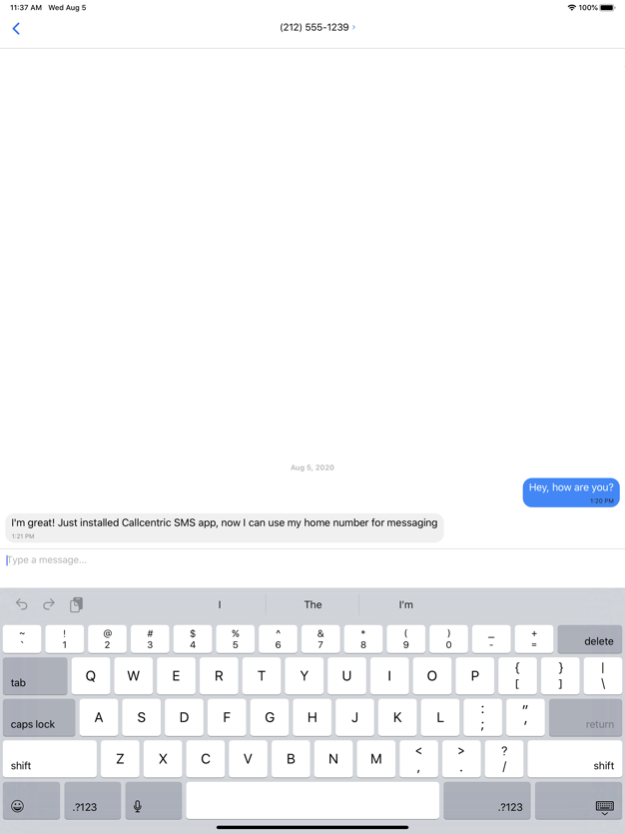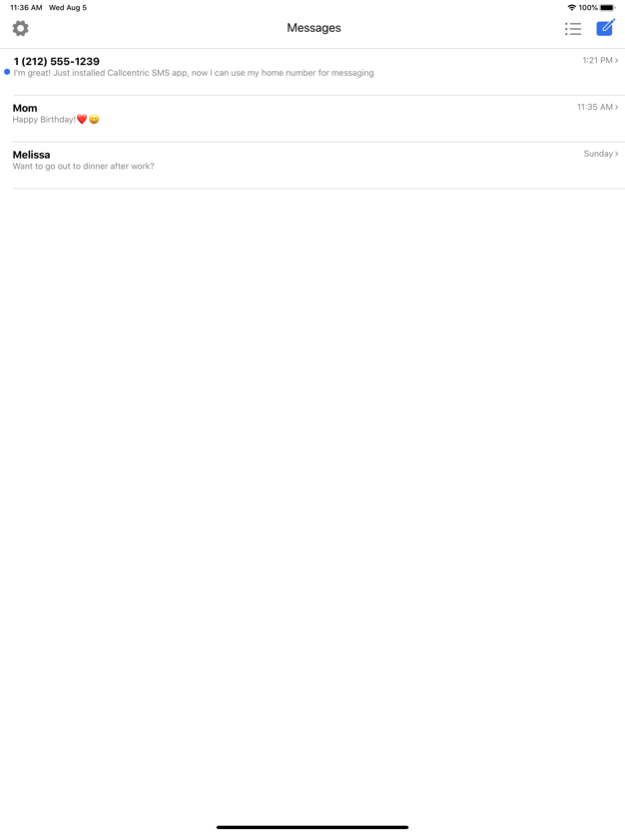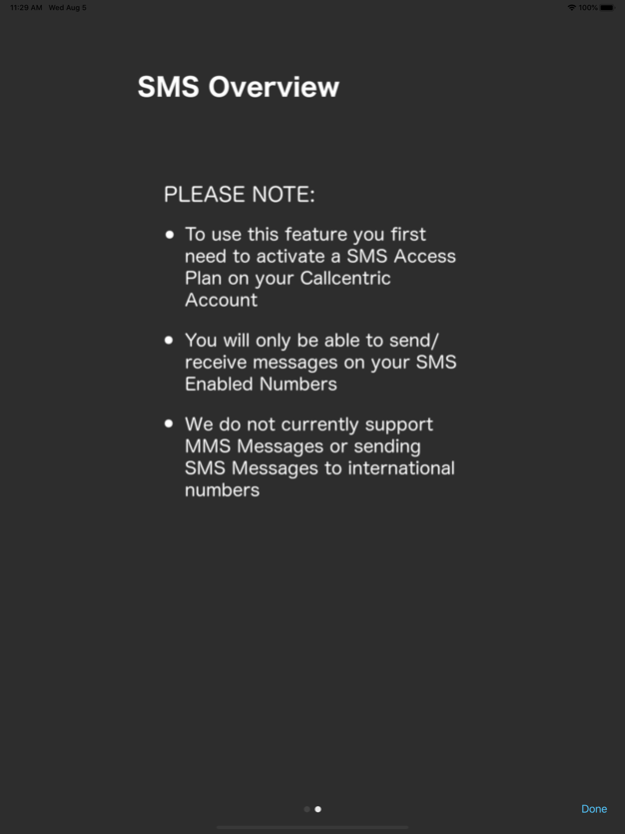Callcentric SMS 1.5
Continue to app
Free Version
Publisher Description
The completely new Callcentric SMS app has been re-designed to provide the best SMS experience with your Callcentric account.
SMS is supported on ALL of our US and Canada Numbers! Getting started is easy, all you need to do is activate one of our SMS Access Plans on your Callcentric account and install this app on your iOS device. That's it!
REQUIRED TO USE THIS APP
• An active Callcentric VoIP service account
• Callcentric SMS Access Plan & US/Canada phone number
NOT CURRENTLY SUPPORTED
• MMS Messaging (group messages, attachments, etc)
• SMS Messaging with International numbers (outside of US/Canada)
FEATURES & HIGHLIGHTS
• SMS Messaging in real-time
• Dark Mode support for easier viewing
• Option to use the Contact List in your device
• Support for messaging with multiple numbers via a single interface
• Enable/Disable SMS functionality on any of your US, Canada, or toll-free numbers
• Store the username and settings for multiple accounts for fast switching between logins
• Show your SMS number (the number you are sending from) in the conversation list - useful when you use multiple SMS numbers. Enable in settings
• Set a default SMS number to use for sending messages or manually choose the SMS number you want to use on a per message basis. Enable in settings
Access to Contacts (optional):
Used to let you select a contact to send an SMS to, and properly show name information on messages received with an entry in your iPhone/iPad contacts. Your Contact list will NEVER to be uploaded to Callcentric. Data is used locally within the app. We do not have access to your Contacts outside of the app.
Notifications (optional):
We use push notifications to notify you of incoming SMS messages in real-time when the app is in the background. WARNING: if you do not enable notifications you will not receive notice of new incoming SMS messages until the next time you open the app.
May 17, 2023
Version 1.5
• Minor bug fixes
About Callcentric SMS
Callcentric SMS is a free app for iOS published in the Office Suites & Tools list of apps, part of Business.
The company that develops Callcentric SMS is Callcentric, Inc.. The latest version released by its developer is 1.5.
To install Callcentric SMS on your iOS device, just click the green Continue To App button above to start the installation process. The app is listed on our website since 2023-05-17 and was downloaded 4 times. We have already checked if the download link is safe, however for your own protection we recommend that you scan the downloaded app with your antivirus. Your antivirus may detect the Callcentric SMS as malware if the download link is broken.
How to install Callcentric SMS on your iOS device:
- Click on the Continue To App button on our website. This will redirect you to the App Store.
- Once the Callcentric SMS is shown in the iTunes listing of your iOS device, you can start its download and installation. Tap on the GET button to the right of the app to start downloading it.
- If you are not logged-in the iOS appstore app, you'll be prompted for your your Apple ID and/or password.
- After Callcentric SMS is downloaded, you'll see an INSTALL button to the right. Tap on it to start the actual installation of the iOS app.
- Once installation is finished you can tap on the OPEN button to start it. Its icon will also be added to your device home screen.